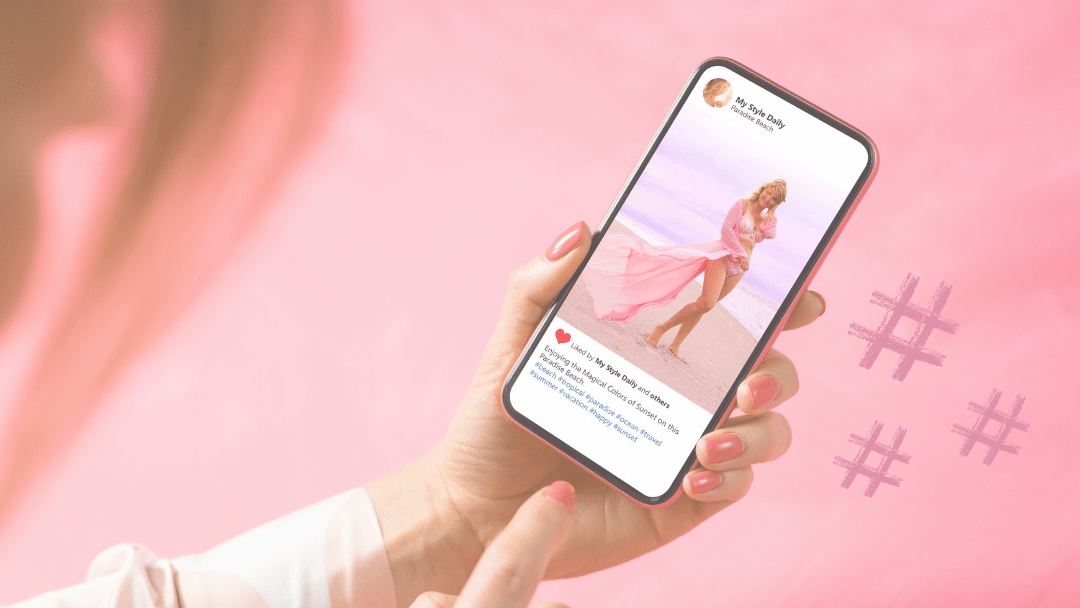6 Tips When Using Hashtags
With a fall in the use of social media of late, you may be wondering if hashtags are still relevant in 2022? The short answer is … yes they are! While instagram has certainly gone through enough changes to keep our heads spinning, the importance of hashtags remains the same. They help people find your posts organically, which is what every brand and small business wants as they are growing.
In addition, instagram likes it when creators use different hashtags on different posts rather than using the same block of hashtags on every post. This means you need to build up a library of hashtags or hashtag groups with slight variations and then choose the right combination of hashtags for each post.
Although it can become time consuming if not managed carefully, the ultimate aim of social media is for your posts to be seen and to get engagement (hence the ‘social’ bit). Otherwise, it’s simply having a conversation with yourself which is a waste of your time and energy. Research has shown that using even one hashtags, can drive engagement up by up to 12.6% more than posts without a hashtag. So imagine what using several .. or all 30 would do!
How to use hashtags
Yes, its tempting when you see other people with 10k, 20k or even hundreds of thousands of followers … and know that many of these have simply been bought. It can take a long time to grow to these kinds of numbers organically so why not just do what they’ve done?
In Your Posts:You can post up to 30 hashtags on your Instagram posts and 10 on your Story. Some add hashtags at the bottom of their post, while others add them in the first comment of their posts, as it looks tidier and doesn’t interrupt the post itself.
In Your Stories, You can use up to 10 hashtags in your stories and even reduce the size of hashtags so they’re not taking up the entire Story
In Reels Instagram doesn’t recognise hashtags added to the reel itself, but you can add hashtags to the caption section in your captions. Simply scroll to the bottom of the page and click find hashtags. Instagram will suggest different relevant hashtags to you so that you can easily categorize your content for your viewers.
If you enjoyed this article why not check out our other blogs.
As you may already know, Instagram has recently changed its advice around hashtags and while you can use up to 30 hashtags per post, recent recommendations say sticking to 5 – 8 so tailored hashtags per post may be best.
However, it’s important to note that your content won’t be penalized for using the full 30 hashtags and doing so may in fact help you reach as many people as possible on social media.
So how to use hashtags in your posts?
1 – LOCATION SEARCHES
Yes, its tempting when you see other people with 10k, 20k or even hundreds of thousands of followers … and know that many of these have simply been bought. It can take a long time to grow to these kinds of numbers organically so why not just do what they’ve done?
2 – SEARCHABLE TERMS
Searchable terms, phrases and keywords will form the majority of the hashtags you use in your posts. It’s important to get these right and may take a little trial and error at first as these hashtags are different for everyone depending on their interests.
How to find yours? Simply type in a keyword relevant to your post and select the ‘Tags’ tab. Instagram will then give you a list of hashtags relevant to your keyword. Ideally look for relevant tags with around 50K usage as going for the larger trending or more popular ones can mean that your posts will get lost.
3 – INDUSTRY RELEVANT
Use the hashtags that others in your niche or industry use. Why use these? Hashtagging within your industry is a great way to get noticed by your peers and can lead to collaborations, getting featured in industry magazines, or even create sponsorship or referral opportunities. It also helps your posts feature when others are searching for these terms.
4 – GEOGRAPHIC SEARCHES
This search term is for people looking for businesses based on city or state. This can get a bit tricky because people search for local options in a myriad of ways, so use a mix of geographic references to cover all of your bases.
5. – Competitors Hashtags
It’s always a good idea to check out what your competitors are using. Avoid any hashtags relating to a specific campaign or promotion, but there may be some good generic ones there that you have not thought to try out.
Remember, it’s important NOT to use the same hashtags on every post! In fact, the algorithm will penalise you for it and your posts will reach less people.
Create Your Own Hashtag Sets.
Using the information above, you can now go and create your own hashtag sets using the above tips and no longer have to waste time and energy deciding which ones to use for every post!
Create smaller sets of hashtags using around 5 – 10 hashtags per set, that you can easily pick and choose from every time you post to hit your total of 30.
For example you might have a hashtag set for your brand education posts, another for inspiration, thought leadership and so on. For example, you’re a fashion blogger and you have your own sets such as fashion inspiration, current trends, local designers, summer collection etc..
You can create specific hashtag sets (groups/ buckets) saved within each category for your business. Then when you post, you simply copy and paste these hashtags into your captions with the click of a button.
NEXT STEPS Schedule time in your diary now to research and create your hashtag groups for your business! Then mark time in your calendar for one month to go in and review the reach of your posts and replace any hashtags that you feel are not working well.
it will be time well spent and save you a lot of time in the future, while ensuring all your lovely posts get seen by the right audience.
Good Luck!
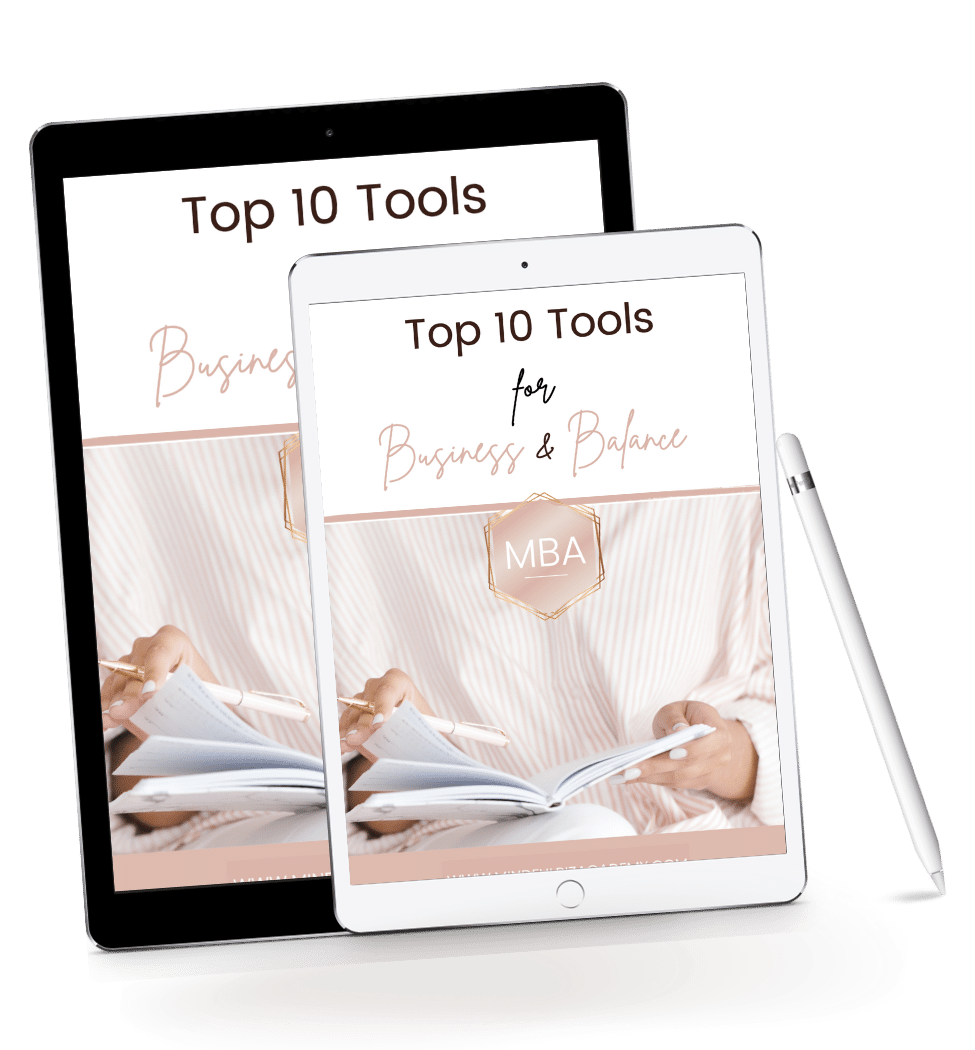
Download your
FREE eBook
Discover the Top 10 Tools I use every day in my business, and how you can use them in yours!